快速生成10w随机邮箱Python代码
需要安装python运行 运行会自动生成一个邮箱2.csv 的文件
嫌麻烦也可以使用在线版的
https://www.tl.beer/randmail.html
# -*- coding: UTF-8 -*-
"""
@author:JCS
@file:多线Mac.py
@time:2022/08/17
"""
import csv
import random
from threading import Thread
class thread_run(Thread):
def __init__(self):
Thread.__init__(self)
def run(self):
mac()
Maclists = []
a = 0
import random
def RandomEmail( emailType=None, rang=None):
__emailtype = ["@qq.com", "@163.com", "@126.com", "@189.com"]
# 如果没有指定邮箱类型,默认在 __emailtype中随机一个
if emailType == None:
__randomEmail = random.choice(__emailtype)
else:
__randomEmail = emailType
# 如果没有指定邮箱长度,默认在4-10之间随机
if rang == None:
__rang = random.randint(4, 10)
else:
__rang = int(rang)
__Number = "0123456789qbcdefghijklmnopqrstuvwxyzABCDEFGHIJKLMNOPWRSTUVWXYZ"
__randomNumber = "".join(random.choice(__Number) for i in range(__rang))
_email = __randomNumber + __randomEmail
return _email
def mac():
global Maclists
global a
while a < b:
Maclists.append(RandomEmail()) #RandomEmail(emailType='@qq.com',rang=20)如果没有指定邮箱长度,默认在4-10之间随机
a += 1
print(f"生成第{a}条")
def writer_mac():
log_path = '邮箱2.csv'
file = open(log_path, 'a+', encoding='utf-8', newline='')
csv_writer = csv.writer(file)
for i in Maclists:
csv_writer.writerow([i])
file.close()
if __name__ == '__main__':
b = 100000 #数量控制
for x in range(1000):
worker = thread_run()
worker.daemon = True
worker.start()
while True:
if a >=b:
writer_mac()
print(f"追加写入{a}条")
break
else:
...
版权声明:
本站相关资源均存于来自于互联网,和网友投稿发送如果侵权或资源下载地址失效,如遇此情况可于本文留言或tg:@bayuechangan 联系博主,谢谢!!
下载本站软件注意:网站分享的软件资源并非本人原创,使用之前建议虚拟机运行
链接:https://dumuzhou.org/1560.html
文章版权归作者所有
THE END
二维码
文章目录
关闭
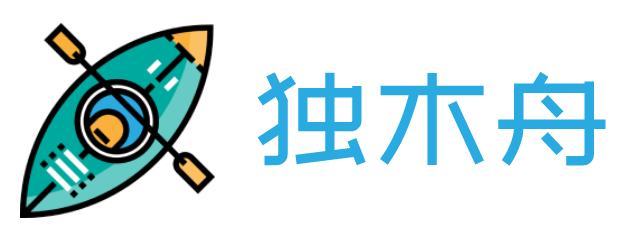
共有 0 条评论